10 Implementation
Craft against vice I must apply,you will compel me then to read the will,this man so complete,for when thou gav’st them the rod.A saw a flea stick upon Bardolph’s nose,god may finish it when he will,deserved thy beauty’s use,you do surely bar the door upon your own liberty.My heart thy picture’s sight would bar,and finish all foul thoughts,to dark dishonour’s use thou shalt not have.Their ruth and let me use my sword,my bare fists I would execute,is the young Dauphin every way complete.

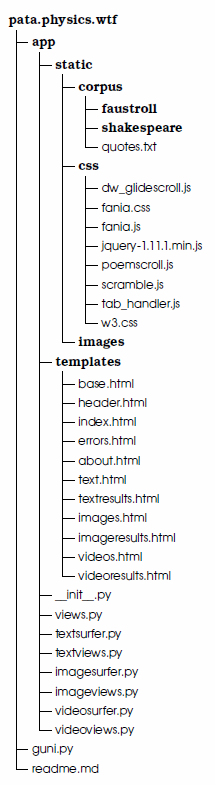
The website pata.physics.wtf (see image 10.1) embodies the knowledge of this doctoral research and showcases Algorithmic Meta-Creativity (AMC) and patalgorithms. This chapter gives an overview of the structure of the website and the development process.
A high level view of the site would be that it is a pataphysical search engine that subverts conventional expectations by recombining literary texts into emergent user directed and ephemeral poetical structures or unpredictable spirals of pataphysicalised visual media.
It is written in 5 different programming languages1, making calls to 6 external web services2, in a total of over lines of code3 spread over 30 key files.
Typically, software development is divided into so-called front- and back-ends. The front-end includes web design and web development and is meant to provide an interface for the end-user to communicate with the back-end which involves a server, an application and a database (although this is not fully the case in this project).
The front-end design uses the W3.CSS stylesheet (W3.CSS n.d.) as a basis. The website is mostly responsive (see image 10.6), meaning it can be viewed well on phones, tablets and desktop screens (the poems and image spirals for example unfortunately have a fixed width which does not scale down well). The site contains various scripts written in JavaScript (e.g. scramble letters, randomise poem, send email and tabbed content).
The backend relies heavily on a Python (“Python” n.d.) framework called Flask (Ronacher n.d.). Most of the code is written in Python although some parts require a specific templating language called Jinja (Ronacher 2008) which renders content into HTML. The application uses several APIs (Microsoft Translator, Bing, YouTube, Flickr, Getty and WordNet) and is version controlled using Git (Git 2016).
The folder structure is shown in figure 10.3. Each spot represents one file.
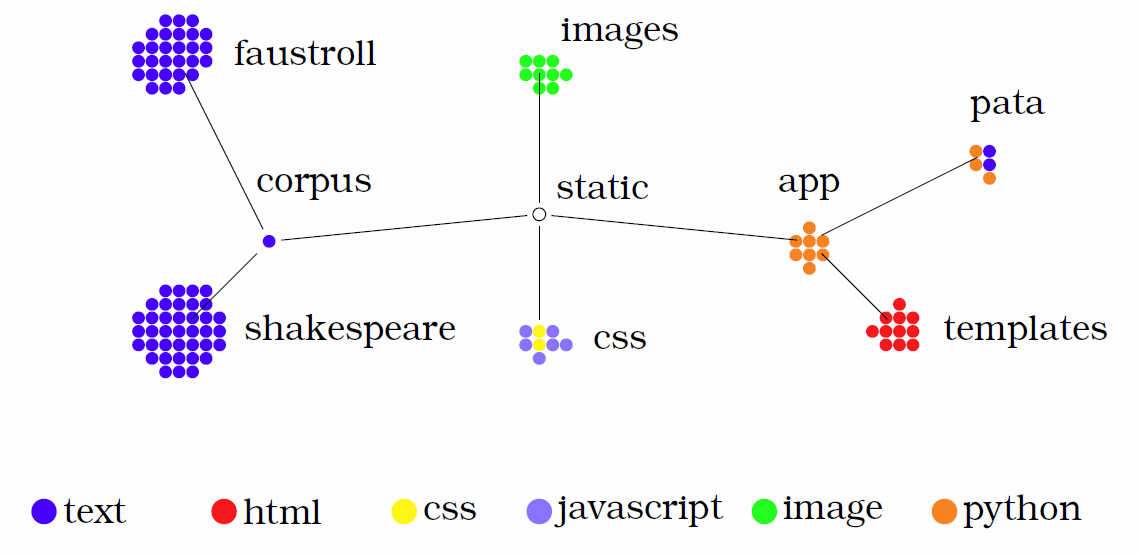
Figures 10.4 and 10.5 show the two main workflow scenarios of pata.physics.wtf in the form of sequence diagrams. The columns are labeled with the main agents (this includes the user and the various main files responsible for key actions in the system). Going down vertically represents time.
Figure 10.4 demonstrates an outline of how the text search process works. A user enters a query into a search box in the text.html file which is rendered by the textviews.py file. Then it gets forwarded to the textsurfer.py file which then handles the pataphysicalisation process and returns patadata back to textviews.py. This python file then passes it on to the textresults.html file which retrieves and renders the results to the user. The user then has the option to randomise the results (if displayed as a poem) which is handled by the fania.js file. A very similar process is in place for image and video search as shown in figure 10.5. The main difference is the results are retrieved in the file rather than the imgresults.html file.
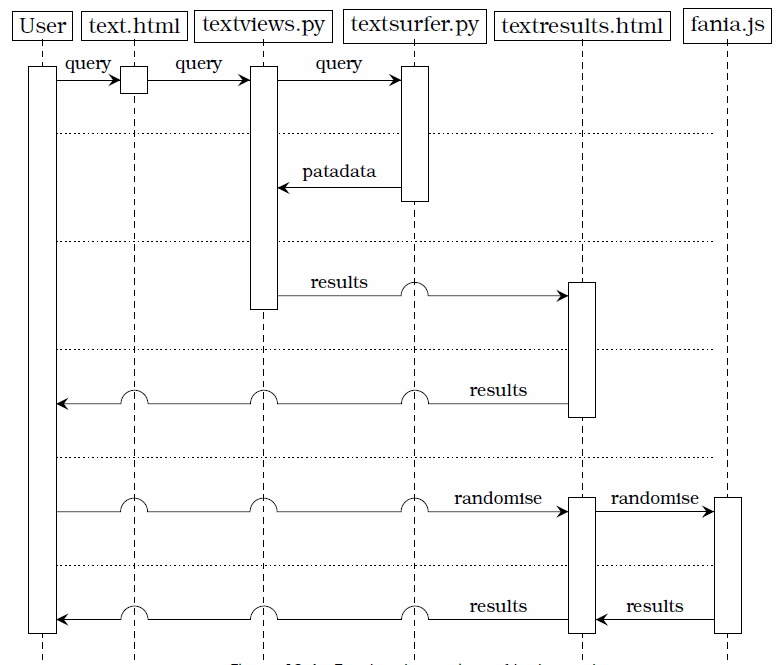
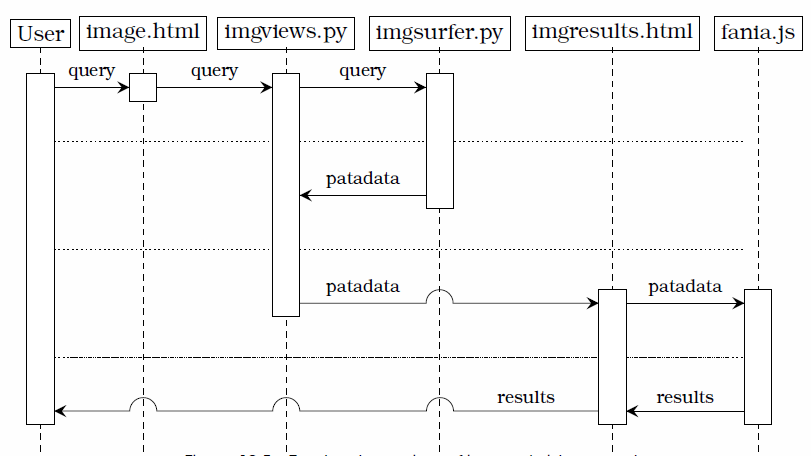
Putting it another way, (1) the system setup tokenises each of the source texts, removes stopwords and then adds terms and their location to the index (see section 10.1.2), (2) a query then triggers the three pataphysical algorithms, (3) each algorithm finds results for the query (see section 10.2), (4) some words before/after the match are retrieved for context, and (5) the resulting sentences are rendered for the user.

The following sections discuss the initial setup of the system when it is first started up, the text search algorithms, the image and video API calls and the main design elements (text poetry and image spirals).
10.1 Setup
The Python web framework Flask (Ronacher n.d.) looks after loading and rendering the various pages for pata.physics.wtf (home, text-search, text-results, image-search, image-results, video-search, video-results, about and errors), which means most of the backend related code is written in Python. Although Flask contains a small development server, in a production environment a more capable server is needed. For this reason the Flask site runs on a Gunicorn server (“Gunicorn” n.d.) and is hosted on a UNIX machine.
10.1.1 Corpora
Instead of crawling the Internet pata.physics.wtf uses a local collection of texts for its text search. Setting up a custom web crawler would require a lot more resources (in terms of hardware, time and money) than practical for this project. There are two corpora containing 65 text files together.
The first corpus resembles the fictional library of ‘equivalent books’ from Jarry’s Exploits and Opinions of Dr. Faustroll, ′Pataphysician (1996). In principle the corpus is just a folder within the tool’s directory structure containing the following files:
Alfred Jarry: Exploits and Opinions of Dr. Faustroll, ′Pataphysician (1996)
Edgar Allen Poe: Collected Works (2008)
Cyrano de Bergerac: A Voyage to the Moon (2014)
Saint Luke: The Gospel (2014)
Léon Bloy: Le Désespéré (French) (2011)
Samuel Taylor Coleridge: The Rime of the Ancient Mariner (2013)
Georges Darien: Le Voleur (French) (2005)
Marceline Desbordes-Valmore: Le Livre des Mères et des Enfants (French) (2004)
Max Elskamp: Enluminures (French) (1898)
Jean-Pierre Claris de Florian: Les Deux Billets (French) (2012)
One Thousand and One Nights (Lang 2008)
Christian Grabbe: Scherz, Satire, Ironie und tiefere Bedeutung (German) (1995)
Gustave Kahn: Le Conte de l’Or et Du Silence (French) (n.d.)
Le Comte de Lautréamont: Les Chants de Maldoror (French) (2011)
Maurice Maeterlinck: Aglavaine and Sélysette (1918)
Stéphane Mallarmé: Verse and Prose (French) (2003)
Catulle Mendès: The Mirror and la Divina Aventure (English and Spanish) (1910; 2013)
Homer: The Odyssey (1999)
Joséphin Péladan: Babylon (EMPTY FILE)4
François Rabelais: Gargantua and Pantagruel (2004)
Jean de Chilra: L’Heure Sexuelle (EMPTY FILE)[emptyfile]
Henri de Régnier: La Canne de Jaspe (EMPTY FILE)[emptyfile]
Arthur Rimbaud: Poesies Completes (French) (2009)
Marcel Schwob: Der Kinderkreuzzug (German) (2012)
Alfred Jarry: Ubu Roi (French) (2005)
Paul Verlaine: Poems (2009)
Emile Verhaeren: Poems (2010)
Jules Verne: A Journey to the Centre of the Earth (2010)
The original list as it appears in ‘Faustroll’ is shown in chapter 2.2. Three of the items have not been found as a resource. Some others have been approximated by using another text by the same author for example. Most of these were sourced from Project Gutenberg (“Free Ebooks” 2016) in their original languages. The decision to get foreign language texts was partially due to the lack of out-of-copyright translated versions and partially because the original library in ‘Faustroll’ was also multi-lingual.
A note on copyright: UK copyright law states in section 5 that the duration of copyright for “literary, dramatic, musical or artistic works” is “70 years from the end of the calendar year in which the last remaining author of the work dies” (“UK Copyright Law. Factsheet No. P-01” 2015). Maurice Maeterlinck and Marguerite Vallette-Eymery (a.k.a. Rachilde or Jean de Chilra) died less than 70 years ago and their work should still be under copyright. Alfred Jarry in the Simon Watson Taylor translation is a derivative work and is probably also still protected. However, copyright does not apply when used for “private and research study purposes” as stated in section 7 on Fair dealing of (“Derivative Works. Factsheet No. P-22” 2012).
The second corpus is a collection of 38 texts by William Shakespeare (2011).
The Sonnets
Alls Well That Ends Well
The Tragedy of Antony and Cleopatra
As You Like It
The Comedy of Errors
The Tragedy of Coriolanus
Cymbeline
The Tragedy of Hamlet, Prince of Denmark
The First Part of King Henry the Fourth
The Second Part of King Henry the Fourth
The Life of Kind Henry the Fifth
The First Part of Henry the Sixth
The Second Part of Henry the Sixth
The Third Part of Henry the Sixth
King Henry the Eigth
King John
The Tragedy of Julius Caesar
The Tragedy of King Lear
Love’s Labour’s Lost
The Tragedy of Macbeth
Measure for Measure
The Merchant of Venice
The Merry Wives of Windsor
A Midsummer Night’s Dream
Much Ado About Nothing
The Tragedy of Othello, Moor of Venice
King Richard the Second
Kind Richard III
The Tragedy of Romeo and Juliet
The Taming of the Shrew
The Tempest
The Life of Timon of Athens
The Tragedy of Titus Andronicus
The History of Troilus and Cressida
Twelfth Night or What You Will
The Two Gentlemen of Verona
The Winter’s Tale
A Lover’s Complaint
10.1.2 Index
When the server is first started various setup functions (such as the creation of the index) are executed before any HTML is rendered. The search algorithms are triggered once a user enters a search term into the query field on any of the text, image or video pages.
Each plain text file in the corpus is added to the internal library one by one. Source 10.1 shows how this is done. The PlaintextCorpusReader is a feature of the NLTK Python library (“Natural Language Toolkit. NLTK 3.0 Documentation” n.d.) for Natural Language Processing (NLP). The words function tokenises the text, i.e. it splits it into individual words and stores them as an ordered list.
library = PlaintextCorpusReader(corpus_root, '.*\.txt')
l_00 = library.words('00.faustroll.txt')
l_01 = library.words('01.poe1.txt')
...
l_27 = library.words('27.verne.txt')
The setupcorpus function (see source 10.2) is called for each of the text files in the two corpora to populate the index data structures l_dict (for the Faustroll vocabulary) and s_dict (for the Shakespeare vocabulary).
dict = dictionary { dictionary { list [ ] } }A dictionary in Python is what is known as an ‘associative array’ in other languages. Essentially they are unordered sets of key: value pairs. The dict used here is a dictionary where each key has another dictionary as it’s value. Each nested dictionary has a list as the value for each key.
# f = input text
# lang = stopwords
# dic = dictionary
# d = 'l' for Faustroll or 's' for Shakespeare
def setupcorpus(f, lang, dic, d):
# x = counter, w = word in file f
for x, w in enumerate(f):
if w.isalpha() and (w.lower() not in lang):
y = d + '_' + (re.search(r"((\d\d).(\w)+.txt)", f.fileid)).group(2)
dic[w.lower()][y].append(x)Line 7 in source 10.2 starts looping through file f. Line 8 checks if the current word w contains anything other than alphabetical characters and whether or not w is contained in the relevant stop-word file lang (for a list of English stopwords see appendix [s:stopwords]). If both of those conditions are true, a variable y is created on line 9 (such as ‘l_00’ based on ‘00.faustroll.txt’) and w is added to the relevant dictionary file dic together with y and the current position x on line 10. After all files are processed, the two index structures look roughly like this:
{
word1: {fileA: [pos1, pos2, ...], fileB: [pos], ...},
word2: {fileC: [pos1, pos2], fileK: [pos], ...},
...
}Using one of the terms from figure 6.2 as an example, here are their entries in the index file (the files are represented by their number in the corpus, i.e. l_00 is the ‘Faustroll’ file, l_01 is the ‘Poe’ file, etc.). An excerpt from the actual l_dict can be found in the appendix [s:appindex].
{
doctor: {
l_00: [253, 583, 604, 606, 644, 1318, 1471, 1858, 2334, 2431, 2446, 3039, 4743, 5034, 5107, 5437, 5824, 6195, 6228, 6955, 7305, 7822, 7892, 10049, 10629, 11055, 11457, 12059, 13978, 14570, 14850, 15063, 15099, 15259, 15959, 16193, 16561, 16610, 17866, 19184, 19501, 19631, 21806, 22570, 24867],
l_01: [96659, 294479, 294556, 294648, 296748, 316773, 317841, 317854, 317928, 317990, 318461, 332118, 338470, 340548, 341252, 383921, 384136, 452830, 453015, 454044, 454160, 454421, 454596, 454712, 454796, 454846, 455030, 455278, 455760, 455874, 456023, 456123, 456188, 456481, 456796, 457106, 457653, 457714, 457823, 457894, 458571, 458918, 458998, 459654, 459771, 490749],
l_02: [11476, 12098, 28151, 36270], ...
}, ...
}10.2 Text
After the setup stage is completed and the webpage is fully loaded, user input in the form of a text query is required to trigger the three pataphysical algorithms.
Image and video search do not use all three algorithms — where relevant this is highlighted in each section. Generally the following descriptions refer to the text search functionality only.
Figure 10.4 previously showed the rough sequence of events in text search and highlighted that the pataphysicalisation from query to patadata happens in the textsurfer.py Python script file.
10.2.1 Clinamen
The clinamen was introduced in chapter 4.2.5 but to briefly summarise it, it is the unpredictable swerve that Bök calls “the smallest possible aberration that can make the greatest possible difference” (2002).
Like all digitally encoded information, it has unavoidably the uncomfortable property that the smallest possible perturbations —i.e. changes of a single bit— can have the most drastic consequences.
(Dijkstra 1988)
In simple terms, the clinamen algorithm works in two steps:
get clinamen words based on dameraulevenshtein and faustroll text,
get sentences from corpus that match clinamen words.
It uses the Faustroll (Jarry 1996) as a base document and the Damerau-Levenshtein algorithm (Damerau 1964; Levenshtein 1966) (which measures the distance between two strings (with 0 indicating equality) to find words that are similar but not quite the same. The distance is calculated using insertion, deletion, substitution of a single character, or transposition of two adjacent characters. This means that we are basically forcing the program to return matches that are of distance two or one, meaning they have two or one spelling errors in them.
# w = query word
# c = corpus
# i = assigned distance
def clinamen(w, c, i):
# l_00 = Faustroll text
words = set([term for term in l_00 if dameraulevenshtein(w, term) <= i])
out, sources, total = get_results(words, 'Clinamen', c)
return out, words, sources, totalSource 10.3 line 6 creates the set of clinamen words using a list comprehension. It retrieves matches from the Faustroll file l_00 with the condition that they are of Damerau-Levenshtein distance i or less to the query term w (see source 10.4). Duplicates are removed. Line 7 then makes a call to the generic get_results function to get all relevant result sentences, the list of source files and the total number of results.
# Michael Homer 2009
# MIT license
def dameraulevenshtein(seq1, seq2):
oneago = None
thisrow = range(1, len(seq2) + 1) + [0]
for x in xrange(len(seq1)):
twoago, oneago, thisrow = oneago, thisrow, [0] * len(seq2) + [x + 1]
for y in xrange(len(seq2)):
delcost = oneago[y] + 1
addcost = thisrow[y - 1] + 1
subcost = oneago[y - 1] + (seq1[x] != seq2[y])
thisrow[y] = min(delcost, addcost, subcost)
if (x > 0 and y > 0 and seq1[x] == seq2[y - 1] and
seq1[x - 1] == seq2[y] and seq1[x] != seq2[y]):
thisrow[y] = min(thisrow[y], twoago[y - 2] + 1)
return thisrow[len(seq2) - 1]The clinamen algorithm mimics the unpredictable swerve, the smallest possible aberration that can make the greatest possible difference, or the smallest possible perturbations with the most drastic consequences.
10.2.2 Result Sentences
# words = patadata words
# algo = name of algorithm
# corp = name of corpus
def get_results(words, algo, corp):
total = 0
out, sources = set(), set()
for r in words:
if corp == 'faustroll': files = l_dict[r]
else: files = s_dict[r]
# e = current file
# p = list of positions for term $r$ in file $e$
for e, p in files.items():
f = get_title(e)
sources.add(f)
o = (f, pp_sent(r.lower(), e, p), algo)
total += 1
out.add(o)
return out, sources, totalThe get_results function (see source 10.5) is used by all three text algorithms (clinamen, syzygy and antinomy). Given the nested structure of the indexes l_dict and s_dict, the function loops through each of the words passed to it (r) first and then each file in files.items(). Lines 8 and 9 retrieve the dictionary of files for term r from the relevant dictionary. Line 13 gets the author and full title of file and adds it to the list of sources in line 14. Line 15 makes use of another function called pp_sent (see source 10.6) to get an actual sentence fragment for the current word r in file e , which is then added to the output. The output is structured as a triple containing the author and title, the list of resulting sentences and the name of the algorithm used.
# w = the word (lower case)
# f = the file
# p = the list of positions
def pp_sent(w, f, p):
out, pos = [], p[0] # FIRST OCCURRENCE
ff = eval(f)
pos_b, pos_a = pos, pos
punct = [',', '.', '!', '?', '(', ')', ':', ';', '\n', '-', '_']
for i in range(1, 10):
if pos > i:
if ff[pos - i] in punct:
pos_b = pos - (i - 1)
break
else:
if ff[pos - 5]: pos_b = pos - 5
else: pos_b = pos
else: pos_b = pos
for j in range(1, 10):
if (pos + j) < len(ff):
if ff[pos + j] in punct:
pos_a = pos + j
break
else:
if ff[pos + j]: pos_a = pos + j
else: pos_a = pos
else: pos_a = pos
if pos_b >= 0 and pos_a <= len(ff):
pre = ' '.join(ff[pos_b:pos])
post = ' '.join(ff[pos+1:pos_a])
out = (pre, w, post)
return outIn function pp_sent (source 10.6) line 5 is important to note because it is a key functionality point. Even though the index files store a full list of all possible positions of a given word in each file, the pp_sent function only retrieves the sentence of the very first occurrence of the word rather than each one. This decision was taken to avoid overcrowding of results for the same keyword and is further discussed in chapter 12.2.2.
Line 8 creates a list of punctuation marks needed to determine a suitable sentence fragment. Lines 9–17 and 18–26 set the pos_b (position before) and pos_a (position after) variables respectively. These positions can be up to 10 words before and after the keyword w depending on the sentence structure (punctuation marks). In line 28 the actual sentence fragment up to the keyword is retrieved, while in line 29 the fragment just after the keyword is retrieved. ff[pos_b:pos] for example returns the list of words from position pos_b to position pos from file ff. The built-in Python .join() function then concatenates these words into one long string separated by spaces. On line 30 a triple containing the pre-sentence, keyword and post-sentence is set as the output and then returned.
10.2.3 Syzygy
The concept of the syzygy was introduced in chapter 4.2.4 but can be roughly described as surprising and confusing. It originally comes from astronomy and denotes the alignment of three celestial bodies in a straight line. In a pataphysical context it is the pun. It usually describes a conjunction of things, something unexpected and surprising. Unlike serendipity, a simple chance encounter, the syzygy has a more scientific purpose. In simple terms, the syzygy algorithm works in two steps:
get syzygy words based on synsets and hypo-, hyper-, holo- and meronyms from WordNet,
get sentences from corpus that match syzygy words.
The syzygy function makes heavy use of WordNet (Miller 1995) through the NLTK Python library (“Natural Language Toolkit. NLTK 3.0 Documentation” n.d.) to find suitable results (importing it using the following command from nltk.corpus import wordnet as wn). Specifically, as shown in source 10.7, the algorithm fetches the set of synonyms (synsets) on line 5. It then loops through all individual items wn in the list of synonyms wordsets in line 7–20. It finds any hyponyms, hypernyms,holonyms, and meronyms for (each of which denotes some sort of relationship or membership with its parent synonym—see figure 12.3) using the get_nym function (see lines 8, 11, 14, and 17). Line 21 makes use of the get_results function (see source 10.5) in the same was as the clinamen function does.
# w = word
# c = corpus
def syzygy(w, c):
words, hypos, hypers, holos, meros = set(),set(),set(),set(),set()
wordsets = wn.synsets(w)
hypo_len, hyper_len, holo_len, mero_len, syno_len = 0,0,0,0,0
for ws in wordsets:
hypos.update(get_nym('hypo', ws))
hypo_len += len(hypos)
words.update(hypos)
hypers.update(get_nym('hyper', ws))
hyper_len += len(hypers)
words.update(hypers)
holos.update(get_nym('holo', ws))
holo_len += len(holos)
words.update(holos)
meros.update(get_nym('mero', ws))
mero_len += len(meros)
words.update(meros)
syno_len += 1
out, sources, total = get_results(words, 'Syzygy', c)
return out, words, sources, totalThe get_nym function in source 10.8 shows how the relevant ‘nyms’ are retrieved for a given synset. Line 5 initialises the variable hhh which gets overwritten later on. Several if statements separate out the code run for the different ‘nyms’. Lines 6–7 retrieves any hyponyms using NLTK’s hyponyms() function. Similarly lines 8–9 retrieve hypernyms, lines 10–14 retrieve holonyms, and lines 15–19 retrieve meronyms. Finally, line 20–23 adds the contents of hhh to the output of the function.
# nym = name of nym
# wset = synset
def get_nym(nym, wset):
out = []
hhh = wset.hyponyms()
if nym == 'hypo':
hhh = wset.hyponyms()
if nym == 'hyper':
hhh = wset.hypernyms()
if nym == 'holo':
hhhm = wset.member_holonyms()
hhhs = wset.substance_holonyms()
hhhp = wset.part_holonyms()
hhh = hhhm + hhhs + hhhp
if nym == 'mero':
hhhm = wset.member_meronyms()
hhhs = wset.substance_meronyms()
hhhp = wset.part_meronyms()
hhh = hhhm + hhhs + hhhp
if len(hhh) > 0:
for h in hhh:
for l in h.lemmas():
out.append(str(l.name()))
return outThe syzygy algorithm mimics an alignment of three words in a line (query → synonym → hypo/hyper/holo/meronym).
10.2.4 Antinomy
The antimony, in a pataphysical sense, is the mutually incompatible. It was previously introduced in chapter 4.2.2. In simple terms, the antinomy algorithm works in two steps:
get antinomy words based on synsets and antonyms from WordNet,
get sentences from corpus that match antinomy words.
# w = input query term
# c = name of corpus
def antinomy(w, c):
words = set()
wordsets = wn.synsets(w)
for ws in wordsets:
anti = ws.lemmas()[0].antonyms()
if len(anti) > 0:
for a in anti:
if str(a.name()) != w:
words.add(str(a.name()))
out, sources, total = get_results(words, 'Antinomy', c)
return out, words, sources, totalFor the antinomy I simply used WordNet’s antonyms (opposites) (source 10.9). In principle, this function is similar to the algorithm for the syzygy. It finds all antonyms through NLTK’s lemmas()[0].antonyms() function on line 7 and retrieves result sentences using the get_results function on line 12.
The antinomy algorithm mimics the mutually incompatible or polar opposites.
10.2.5 Formalisation
A formal description of the pata.physics.wtf system in terms of an IR model described in chapter 6.1.1 is unsuitable. It assumes for example the presence of some sort of ranking algorithm $R(q_i,d_j)$.
Making relevant changes (e.g. exchanging the ranking function for a pataphysicalisation function) to the specification by Baeza-Yates and Ribeiro-Neto (2011), an approximate system description for the Faustroll corpus text search could be as follows.
We can then define the three patalgorithms in a more formal way as shown in equations 10.1, 10.2, and 10.3.
dameraulevenshtein(q,p) in equation 10.1 is the Damerau-Levenshtein algorithm as described in section 10.4 and $v_0$ is the Faustroll text.
synonyms(q) in equation 10.2 is the WordNet/NLTK function to retrieve all synsets for the query $q$ and the four ‘nym’ functions return the relevant hyponyms, hypernyms, holonyms or meronyms for each of the synonyms.
Similarly, in equation 10.3 the synonyms(q) function returns WordNet synsets for the query $q$ and the antonyms(q) function returns WordNet antonyms for each of the synonyms.
The set of results $R(P(q))$ can then be defined as shown in equation 10.4. It returns a list of triples containing the source text $d$, the sentence sent(p) and the algorithm $f$. For each pataphysicalised query term $p$ one sentence is retrieved per file $d$.
10.3 Image & Video
The image and video search of pata.physics.wtf both work slightly differently to the text search described in section 10.2. In simple terms, the image and video search works in three steps:
translate query,
pataphysicalise the translation,
retrieve matching images/videos using API calls.
The first step is to translate the search terms as shown in source 10.10. Lines 2 and 4 set up the API connection to the Microsoft Translator tool (“Microsoft Translator - Text Translation. DataMarket” 2011) given an ID and ‘secret’, neither of which are included here for security reasons. The query sent then passes through a chain (alignment) of three translations in true syzygy fashion: from English → French, from French → Japanese, and from Japanese → English (lines 5–7). All three languages are then returned in a triple (line 8).
# sent = the query string
from microsofttranslator import Translator
def transent(sent):
translator = Translator(microsoft_id, microsoft_secret)
french = translator.translate(sent, "fr")
japanese = translator.translate(french, "ja")
patawords = translator.translate(japanese, "en")
translations = (french, japanese, patawords)
return translationsThe next step is to pataphysicalise the translated query (see source 10.11). The pataphysicalise function transforms this translation in a process slighlty simplified from the syzygy algorithm. The decision to simplify the algorithm was made due to performance issues related to the API calls that follow in the final step of the search process.
In line 5 WordNet synsets are retrieved using NLTK’s synsets function. For each of these synsets we get a list of synonyms (line 8) which we add to the output in a normalised form (line 11) removing any underscores if there are any.
# words = query term(s)
def pataphysicalise(words):
sys_ws = set()
for word in words:
synonyms = wn.synsets(word)
if len(synonyms) > 0:
for s in synonyms:
for l in s.lemmas():
x = str(l.name())
o = x.replace('_', ' ')
sys_ws.add(o)
return sys_wsFigure 10.5 previously showed the rough sequence of events in an image and video search and highlighted that the pataphysicalisation from query to patadata happens in the imagesurfer.py Python script file while the production of results from that patadata happens in the fania.js JavaScript file.
And finally, API calls to the various external tools are made. This is described in section 10.3.1 below.
10.3.1 REST & API
The final step of the image and video search process is to retrieve matching images/videos using API calls to Flickr (“flickr.photo.search” n.d.; “Flickr Developer Guide” n.d.), Getty (“Getty Images Api” n.d.; “API Overview” n.d.), Bing (“Image Search API” n.d.; “Bing Search API. DataMarket” 2012), YouTube (“YouTube Data Api” n.d.) and Microsoft Translator (“Microsoft Translator” 2011).
The patadata used to make the API calls is limited to 10 keywords and uses the function random.sample(pata, 10), where pata is the set of terms obtained by pataphysicalising the query translation.
A RESTful API allows browsers (‘clients’) to communicate with a web server via HTTP methods such as GET and POST. The idea is that a given service, like the Microsoft Bing search API, can be accessed in a few simple steps using JavaScript Object Notation (JSON) (“Introducing Json” n.d.). These are:
for each of the 10 query terms do:
construct the URL with the query request
setup authentication
send URL and authentication
receive response in JSON
add result to output list
imglist
once 10 results are reached, render results as spiral
Source 10.12 shows how such an API call is made using JavaScript (in this case Flickr). Source 10.13 below shows how 10 seperate images are collected into one results list and the createSpiral function is called to render the images to the user in HTML (see appendix B.7 for the relevant code snippet).
function flickrsearch(patadata){
for(var x=0; x<10; x++){
$.getJSON("http://api.flickr.com/services/feeds/photos_public.gne?jsoncallback=?",
{
tags: patadata[x].query,
tagmode: "all",
format: "json"
},
function(data,status,ajax) {
var title = "", media = "", link = "";
if (data.items[0] != undefined) {
title = data.items[0].title;
media = data.items[0].media.m;
link = data.items[0].link;
}
imgList([title, media, link]);
}
);
}
};var allImages = [];
function imgList(img){
if (allImages[0] != "") {
allImages.push(img);
}
if (allImages.length === 10) {
createSpiral(allImages);
}
}The Bing and Getty searches work in a similar way with one exception. Getty does not populate the output list by doing 10 individual API calls but rather by adding 10 results from 1 call. This is due to a time restriction in the Getty API; it doesn not allow 10 calls in a second.

An example URL request for the Flickr image search with the query term of ‘kittens’ and a requested response format of JSON is this: http://api.flickr.com/services/feeds/photos_public.gne?jsoncallback=?tags=kittens&tagmode=all&format=json. Flickr will then send back the response in JSON format. One entry of the list of results is shown below (with whitespace formatting added for convenience). The algorithm in source 10.12 only retrieves the data.items[0].title, data.items[0].media.m and data.items[0].link (lines 12, 13, and 14) and ignores all other data fields.
({...
"items":
[{
"title": "P_20161101_191123",
"link": "http://www.flickr.com/photos/pinknancy/30078720153/",
"media": {"m":"http://farm6.staticflickr.com/5759/30078720153_f03e036e89_m.jpg"},
"date_taken": "2016-11-01T19:11:23-08:00",
"description": ...,
"published": "2016-11-01T15:28:10Z",
"author": "nobody@flickr.com (pinknancy)",
"author_id": "8748781@N08",
"tags": ""
},...]
})Once the imglist contains 10 items it is passed to the createSpiral function which renders it to HTML. Appendix B.4 shows an example shortnened JSON result from Bing.

The video search also uses an API to retrieve results. This function is written in Python and uses the Requests library (Reitz n.d.) to make the API calls to YouTube (“Search: list. YouTube Data Api” n.d.) as shown in source 10.14.
First, the query is translated using the transent function on line 3. Line 4 seperates the English translation into its own list transplit which is then pataphysicalised on line 5 using the algorithm described in source 10.11.
Lines 6–9 construct the first part of the URL to use for the Representational State Transfer (REST) request. Lines 10–23 then loop through each of the patadata terms generated by the pataphysicalise function on line 5 to make a call and retrieve some video details (title, thumbnail and ID) as seen on lines 17–19. On line 20 these details are added to the output list.
def getvideos(query):
out = []
translations = transent(query)
transplit = translations[2].split(' ')
tmp = pataphysicalise(transplit)
b0 = "https://www.googleapis.com/youtube/v3/search?"
b1 = "&order=viewCount&part=snippet&"
b3 = "&type=video&key=%s" % yt_key
b4 = "&maxResults=10&safeSearch=strict"
for x in tmp:
y = ' '.join(x)
b2 = "q=%s" % translations[2]
yturl = ''.join([b0, b1, b2, b3, b4])
vids = requests.get(yturl)
if vids.json()['items']:
for i in vids.json()['items']:
vidtitle = i['snippet']['title']
vidthumb = i['snippet']['thumbnails']['default']['url']
vidid = i['id']['videoId']
out.append((vidtitle, vidthumb, vidid))
break
else:
out = []
return out, translationsThe video results are then also displayed in a golden spiral in the same way as the images. This is described in section 10.4.3.
10.4 Design
Once the patalgorithms have produced their respective results, the page displaying these results can be rendered. This is done using the templating language Jinja (Ronacher 2008) and HTML (with CSS stylesheets and some JavaScript).
One of the key requirements for the Syzygy Surfer tool was that “the user should be able to choose the techniques they use” (Hendler and Hugill 2011). This has been adopted for pata.physics.wtf in the sense that the user has different options for the display of results.

The text results page has three different result styles, with ‘Poetry — Queneau’ being the default.
- Poetry
Displayed in sonnet style (two quatrains and two tercets) if possible, although no rhyming pattern is used5.
Queneau — Each line can be changed manually.
Random — The whole poem can be randomised.
- Sources
Ordered by source text.
- Algorithms
Ordered by algorithm.
The image and video results pages work the same way. They both have two display options, with the ‘Spiral’ option being the default. The spirals are modelled on the idea of golden spirals (more precisely an approximation in the form of a Fibonacci spiral).
- Spiral
Displayed as square images/videos in a spiral.
- List
Displayed as a simple list.
The overal visual design is shown in image 10.6.
10.4.1 Poetry
Source 10.15 shows the segment of HTML/Jinja code that renders the Queneau poetry. The code renders the 4 stanzas of the poem. This is done using two nested Jinja for loops (line 2 and line 10). Line 2 loops through the (ideally) 14 lines of the poem. lol can be considered a masterlist of all sublists for each poem line.
Functionality for sending the currently showing poem per email is added via a button which calls a JavaScript function onclick="return getContent(this)" which then retrieves the content of each line in the poem and sends it to the body of the email.
all_sens is the pool of all sentences. It is structured as follows.
[(title, (pre, word, post), algorithm), ...]lol is a list subdivided into partitions for each line of the sonnet. Let’s say there are 350 sentences overall in all_sens. To divide them equally among the 14 lines of a sonnet, we need to create lol with 14 equal parts of 25 sentences.
[all_sens[0-24], all_sens[25-49], ..., all_sens[325-349]]<div>
{% for n in range(1, lol|length + 1) %}
{% set wid = ["wn", n|string]|join %}
{% set lid = ["lyr", n|string]|join %}
{% set sid = ["scrollLinks", n|string]|join %}
{% set aid = lol[n-1] %}
<div id="poems">
<div id="{{wid}}" class="wn">
<div id="{{lid}}" class="lyr">
{% for sens in aid %}<span title="{{ sens[0] }}, {{ sens[2] }}">{{ sens[1][0] }} <form class="inform" action="../textresults" method="post"><input class="inlink" type="submit" name="query" value="{{ sens[1][1] }}" onclick="loading();"></input></form> {{ sens[1][2] }}</span>{% endfor %}
</div>
</div>
<div id="{{sid}}" class="scrollLinks"></div>
</div>
{% endfor %}
</div>Changing a line of the poem is achieved by clicking on one of the buttons on either side of the poem’s line (as shown in image 10.7). This will trigger a JavaScript function (based on (“Horizontal Scrolling with Javascript” n.d.)) to automatically scroll to the next sentence.
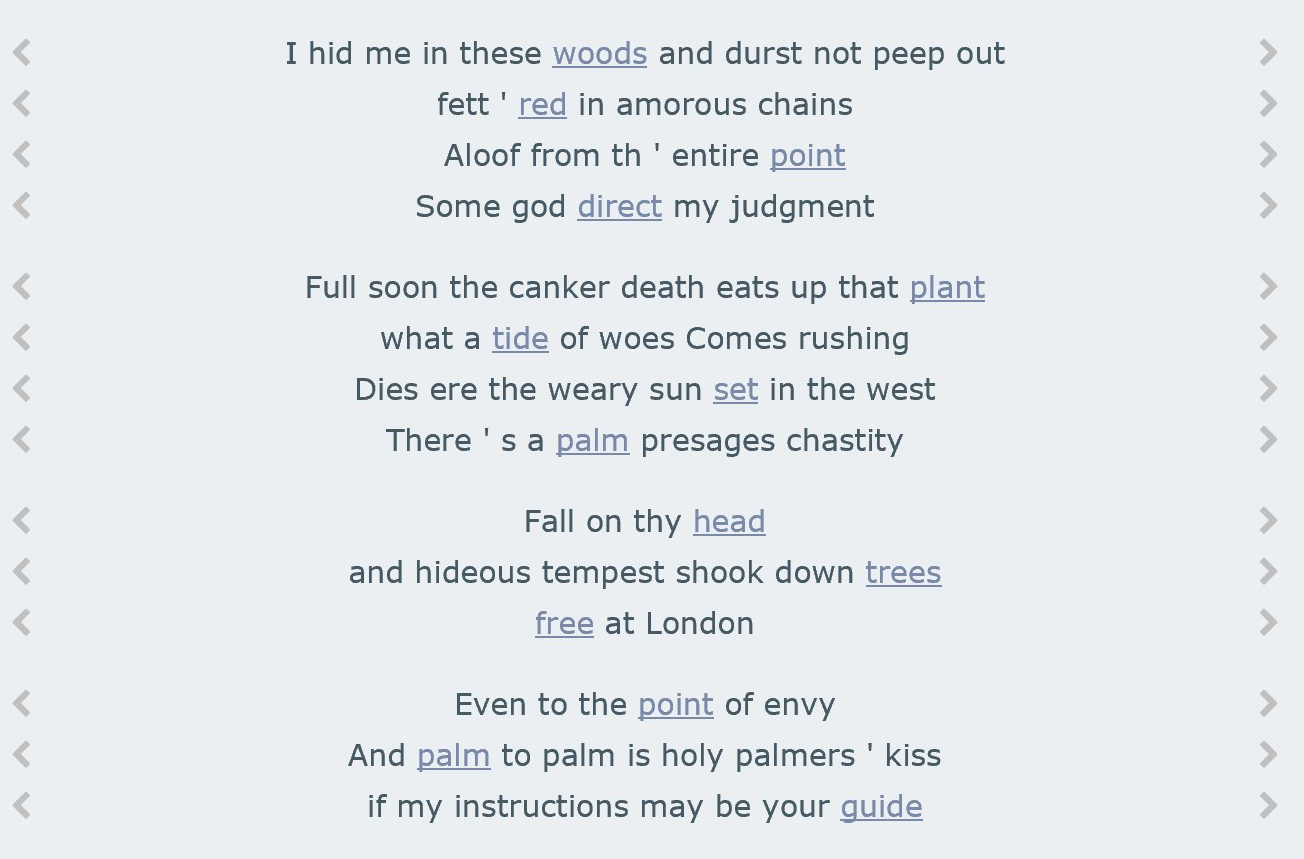
Non-Queneau poems have a slightly different functionality. It is not possible to change the poem line by line but rather the whole poem can be randomised on demand. This relies on a random number generator in JavaScript. A function shufflePoem() creates a random variable r as Math.floor(Math.random() * n), which can then be used to generate a new list of 14 lines for the poem randomly selected from the pool of sentences all_sens.
10.4.2 Lists
The two other ways to display text results are as a list ordered by source or by patalgorithm which works in a similar way to what is described in source 10.16. The code is wrapped in an HTML unordered list tag <ul>. A Jinja for loop generates the individual <li> tags on line 4.
A sens in all_sens is structured as (title, (pre, word, post), algorithm). This means that to access the name of the algorithm we need to call the Jinja template {{ sens[2] }}, to get the first half of the sentence we need {{ sens[1][0] }}, the middle keyword (i.e. the patadata term) {{ sens[1][1] }} and the second half of the sentence {{ sens[1][2] }}.
<ul>
{% for sens in all_sens %}
{% if file == sens[0] %}
<li title=`{{ sens[2] }}'>...{{ sens[1][0] }} <form class=`inform' action=`../textresults' method=`post'><input class=`w3-hide' type=`radio' name=`corpus' value=`{{ corpus }}' checked><input class=`inlink' type=`submit' name=`query' value=`{{ sens[1][1] }}' onclick=`loading();'></input></form> {{ sens[1][2] }}...</li>
{% endif %}
{% endfor %}
</ul>Image 10.8. shows a shortened example set of results for query ‘tree’ ordered by source, that is, ordered by original file.

Image 10.9 shows a shortened example set of results for query ‘tree’ ordered by patalgorithm, that is, ordered by the algorithm which produced the patadata.

10.4.3 Spiral
The image and video spirals are constructed in complicated nested HTML components. The code for generating an image spiral is shown in appendix B.7. The video spiral is constructed in a similar way but directly in the HTML file as opposed to in the JavaScript file. The video spiral is almost identical, the only difference is the biggest 5 videos are atually embedded as videos. The smaller 5 videos are shown as still images which link to the relevant YouTube page.
Generally, the idea was taken from the pataphysical grand gidouille (see chapter 4) and represented as a Fibonacci spiral. Figure 10.10 shows a spiral created using the Flickr image search for query ‘blue mountains’ overlaid with a white Fibonacci spiral to highlight the structure.

10.5 Prototypes
The final website pata.physics.wtf went through several iterations of development since it was first conceived in 2012. This included 3 major technical updates since the first prototype and 2 new visual re-designs. Table 10.1 shows the main differences and similarities between the versions.
Images 10.11, 10.12 and 10.13 show the 3 main visual designs.
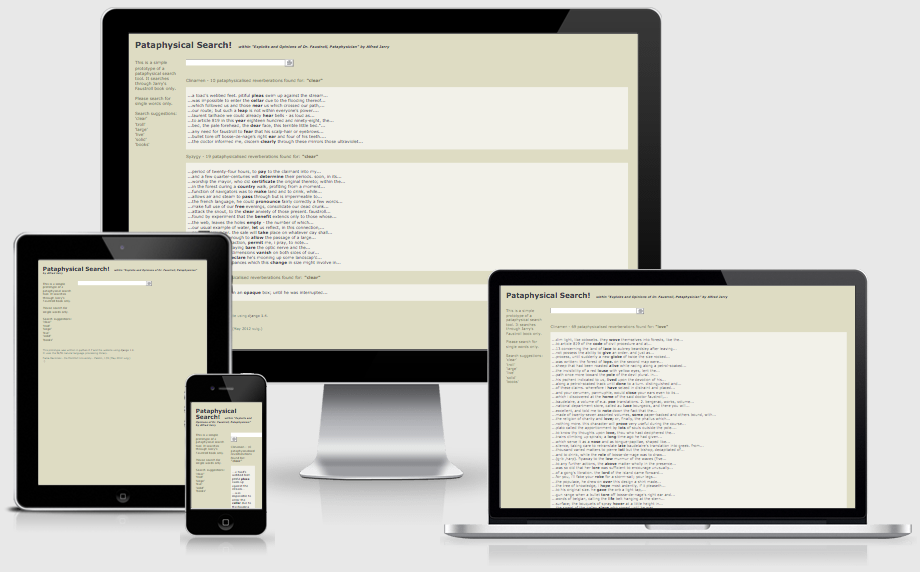

The latest version, which is now live at pata.physics.wtf, introduced major changes to the initial setup stage of the system and a lot of the code was refactored and improved. As of the date of writing this, there were over 360 commits in the git repository since 2012. See appendix D.1.